Video Descriptions
No BS Sales Training
There are many so-called sales experts on YouTube. More flash than cash. I take sales seriously as a long-term career and out of respect for members I don’t hype sales training. Do you want cheap entertainment or actual effective sales training?
Prima Donnas
A prima donna is a very temperamental person with an inflated view of their own talent or importance. If you are the top sales rep on your team you can claim you’re a prima donna, if not you can’t. Park your ego at the door.
Embrace Conflict
A warrior spirit is needed to face inevitable difficult times in sales. The best way is to understand hardships will come and be prepared to meet them head on. These hard times will not be as bad for you and for others that were not expecting or prepared for them.
Conflict happens whenever two or more people interact. It’s advisable to know you can prevail. Stand your ground and push back. Look at history to see the countless examples of persevering and recovering. The weak and meek become salves or food. Sales is easy in comparison.
Seek out opportunities for contact sports like karate, hockey boxing and so on. Every hit you take boosts your resilience making the next hits lesser in impact.
What Competition
To succeed in sales keep your eyes ahead, move fast, it doesn’t matter what’s behind you. The “competition” instill fear in the meek. Is the threat real?If the prospect doesn’t mention competitor the threat is a mirage. Go forth boldly.
No Try
Saying you will “try” is saying you will quit in sales. When you find the going difficult you will have programmed your mind to quit. There are other jobs. If you quit the odds increase dramatically that you will quit again. After a few rounds your odds plummet to zero. Quitting will become a habit. It’s comfortable at the bottom. No effort or anxiety. You may say I know others can do it but I tried and could not. Or worse you can blame the economy, product, company and boss for your poor results. How convenient!
What is Sales?
This seems obvious but’s not. Many reps take jobs in sales without a clear understanding of their purpose and mission. Sales simply is a business transaction between two parties, buyers and sellers. Often reps think they should persuade prospects for their own gain not knowing or caring about what the prospect wants. Business owners may not always be geniuses but are certainly not stupid. How could they have started and stayed in business unless they knew what they were doing. Assuming otherwise only proves that it’s you that is stupid and not to be trusted.
Personal Characteristics
There are many myths in sales for what it takes to be a success. Having no real basis for analysis reps are left with rumors and unfounded assumptions. A few examples are the opposite pairs like introvert / extrovert, beautiful / ugly, smart / dumb and so on. If these were true required factors sales results would prove them. In fact these factors may be advantageous but not sufficient to achieve desirable outcomes.
Sales Career<
For most reps sales is just another job that they intend to quit when something better comes along. There is not one legitimate college major in sales while countless for business. This is the basis for sales as a non-profession without standards respect. A real rep that is professional faces minimal competition for advancement. Many successful CEOs and industry leaders rose through the sales ranks on the way to the top.
Winners and Losers
Reality can be harsh. Sales like any endeavor can result in winners and losers. Those that learn how sales really works tends to win and those that don’t struggle in vain and fail. Intelligence, work ethic, personality and appearance are factors but not the most important. The good news as that virtually anybody with the basic qualifications cannot only survive but hit it big in the Top 1%.
Why Sales
There are countless occupations to choose from if you qualify. A sales rep is on the front line of business between the company and the prospect. The rep must know the relevant markets and the products they offer and how they compare to competitors. You can evolve into an industry expert boosting your market value above those in back-end jobs.
Communication and presentation skills are mandatory. Sales Is a good choice for some but not all. Selling sophisticated product in a competitive market is very challenging. Simpler products require lesser skills.
Key advantages for sales as a career are the potential for pay well above average and more freedom. There are more opportunities to work remote now than in the past. You may be able to live in highly desirable cities without having to look for a local jobs which is not likely to happen.
Call Me Later
This is the most common objection in sales. More accurately a stall. An excuse well learned to get rid of a rep. Most reps will acquiesce and buy the stall as real. Common courtesy and professionalism seem to dictate this behavior.
This is why there are only 1 out of 100 reps in the Top 1%.
It is imperative that you learn how to now sail right past this stall to get the deal. This requires not just technique but courage to stand your ground. The summit requires the climb.
Sales Process
There are 3 ways to structure a sales call or presentation:
1.Wing-It. No prep and play it by ear seeing what happens… This is a high-risk ploy that can easily backfire losing a sale.
2. Script. Reps tend to like this because it alleviates the need to think. Clients want to be treated as human beings and resent some dimwit robot rep with a one-way monologue.
3. Outline. Ensures key points are hit while allowing a natural conversational dialogue two-way talk and listen style. Prospects don’t even realize they are being pitched in a structured way. Most outlines can be memorized so an easy flow is created.
The sales process ideally results in a close. Not a coercive high-pressure tactic but instead a well considered decision whether to proceed and buy. Reps must know what they are selling and have important reasons to do a presentation respecting both parties time. Presentations should be extensively rehearsed to be clear, time efficient and persuasive.
Sales Slumps
Everybody who plays the game and strives to be a success will face slumps where nothing seems to work. You are stalled. You can easily succumb to the temptation to quit and find an easier path. You will fall into despair and mope, complain and blame others. That path is an illusion. Best to push forward and meet your commitments.
Sounds good in theory but a mythical positive attitude won’t make it real otherwise any chump with a phone would be closing deals. You indeed are not a chump or you would not be here ready to learn.
This video will show you the way to snatch victory from the jaws of defeat. Anybody with some imagination and courage can make this method work. You will learn to banish slumps faster than they can arise. You will be a consistent performer which is the basis of the Top 1% status.
Slackers on your team may think you are lucky. They will be right but clueless to realize that you make your own luck. You decided to create your own reality. A story with you as the hero who manifests a dream life.
Remote Life
Working remote at home is a dream for people tired of being a wage slave. No more long, boring costly commutes. Needing to buy new clothes and paying for lunches out. Crazy expensive gas, maintenance and repairs. Depreciating your car with excess mileage so trade in value is low.
Work environments are increasing toxic and hostile as coworkers struggle ands compete to keep their jobs. Having to be nice to people you loathe, being watched over like a child by cruel unqualified bosses. Rampant discrimination and accusations that create anxiety forcing you to be ever vigilant and stifling your personality and views. Mandatory seminars that propagandize and assume your guilt.
You can escape this fate by working remote. You will need to discover what talents and services you can offer that people will pay you for to replace the salary you make (less all the costs required to keep your job). You can try to get permission from your employer (master and overlord) to work from home but it’s no fun being a slave-driver unless you can see them sweat, cower and squirm.
Or you can go independent declaring yourself proud and free. Sales can be a good way to make your dreams of freedom and self-respect. Never worrying about money again.
Most people don’t make it because they are afraid to try. They abhor risk They don’t know how.
I can show you how to make it happen. Step-by-step. Sales is great if you know the secrets and awful if you are clueless. Without realistic sales training you will fail and end up in a box under the highway. Most sales training is useless crap. That’s why most reps don’t make it, They end up broke and broken. They go back looking for some cubicle gig. Humiliated and embarrassed. They rarely try again. They live small lives and die in anonymity.
I have trained over 20,000 sales reps. About 10% did what it took to make it. The other 90% are still wage slaves.
Your first step is to watch this short video. Then visit my website to see the vast collection of eBooks, videos, animations and audios I created. They are based on my 35 years of experience building commission sales teams for 145 client companies. It’s the largest sales library ever created for entrepreneurial sales reps. It’s all complete FREE.
You can also register for weekly Advanced Sales Training classes. You will get the opportunity to practice and master the methods all proven to work in actual on the job sales calls. Advanced theory, role-play and coaching gets you to the Top 1% skill level and earnings.
Top Dollar Reps
Top 1% reps are by definition doing something different than the other 99%. Most reps think that they must be lying, have connections or are friends of the boss. Perhaps they work more hours because they have no life. Maybe they enjoy other unfair advantages.
Wha good does this do for you? Pitiful envy and depression.
Maybe it’s because they learned how sales really works. They may be working fewer hours and making way more money. Instead of making excuses maybe you should learn what they know so you too can be in the Top 1% and enjoy the good life.
I can show you how to make it happen. Step-by-step. Sales is great if you know the secrets and awful if you are clueless. Without realistic sales training you will fail and end up in a box under the highway. Most sales training is useless crap. That’s why most reps don’t make it. They end up broke and broken. They are forced to go back looking for some cubicle gig. Humiliated and embarrassed. They rarely try again. They live small lives and die in anonymity.
I have trained over 20,000 sales reps. About 10% did what it took to make it. The other 90% are still waiting for success to come easy .
Your first step is to watch this short video. Then visit my website to see the vast collection of eBooks, videos, animations and audios I created. They are based on my 35 years of experience building commission sales teams for 145 client companies. It’s the largest sales library ever created for entrepreneurial sales reps. It’s all complete FREE.
You can also register for weekly Advanced Sales Training classes. You will get the opportunity to practice and master the methods all proven to work in actual on the job sales calls. Advanced theory, role-play and coaching gets you to the Top 1% skill level and earnings.
Work 10 Paid 40
Are you in a dead-end job you hate? Slaving away all day everyday putting up with idiot bosses and irritating coworkers? Only to earn enough money to barely survive. Chump change is for chumps? You watch the clock and also the calendar as your life times out. You see no way to do what you want to do. To realize your dreams before you kick it. Travel the world, start a band, climb mountains… or merely to achieve or regain a middle-class life. Check this video out, it can rock your world.
Overseas Dream
Working remote at home is a dream for people tired of being a wage slave. No more long, boring costly commutes. Needing to buy new clothes and paying for lunches out. Crazy expensive gas, maintenance and repairs. Depreciating your car with excess mileage so trade in value is low.
Work environments are increasing toxic and hostile as coworkers struggle ands compete to keep their jobs. Having to be nice to people you loathe, being watched over like a child by cruel unqualified bosses. Rampant discrimination and accusations that create anxiety forcing you to be ever vigilant and stifling your personality and views. Mandatory seminars that propagandize and assume your guilt.
You can escape this fate by working remote. You will need to discover what talents and services you can offer that people will pay you for to replace the salary you make (less all the costs required to keep your job). You can try to get permission from your employer (master and overlord) to work from home but it’s no fun being a slave-driver unless you can see them sweat, cower and squirm.
Or you can go independent declaring yourself proud and free. Sales can be a good way to make your dreams of freedom and self-respect. Never worrying about money again.
Most people don’t make it because they are afraid to try. They abhor risk They don’t know how.
I can show you how to make it happen. Step-by-step. Sales is great if you know the secrets and awful if you are clueless. Without realistic sales training you will fail and end up in a box under the highway. Most sales training is useless crap. That’s why most reps don’t make it, They end up broke and broken. They go back looking for some cubicle gig. Humiliated and embarrassed. They rarely try again. They live small lives and die in anonymity.
I have trained over 20,000 sales reps. About 10% did what it took to make it. The other 90% are still wage slaves.
Your first step is to watch this short video. Then visit my website to see the vast collection of eBooks, videos, animations and audios I created. They are based on my 35 years of experience building commission sales teams for 145 client companies. It’s the largest sales library ever created for entrepreneurial sales reps. It’s all complete FREE.
You can also register for weekly Advanced Sales Training classes. You will get the opportunity to practice and master the methods all proven to work in actual on the job sales calls. Advanced theory, role-play and coaching gets you to the Top 1% skill level and earnings.
Salaries are for Chumps
The title says it all. Deciding on pay plans requires considerations beyond the so-call “security” that salaries are supposed to deliver. Do they?
A salary in sales means the employer takes the risks so pays less. Commission means you take the risks so you can demand higher pay. Nobody gets rich as a salary wage slave. You can get rich on commission if your close ratio is high and you sell the right product.
View Never Changes
Most people feel compelled to do and say as the “group” says. From an early age they are indoctrinated and threatened with ostracism or worse. If only 1 in 100 reps makes it to the Top 1% guess what the rep, did. Th reps had to swim against the tide and think independently. The road is typically log and lonely. The rep is constantly wondering if they should succumb to peer pressure and go along to get along. The easy way ends up the hard way as the rep’s enthusiasm and happiness wanes knowing that they sold out for no good reason.
Charisma
Some people seem blessed that everybody likes them. It all seems effortless because it is… ti them. You over are not so blesses. You need to work at it and still will never be like the charismatics. But does this matter in sales? Charisma may help get in the door but has no effect on sales performance.
Postiive Attitude
The biggest most destructive myth in sales. How exactly does a rep change their “Attitude” If this myth was true then opposing teams in sports would always at least tie if they both practiced positive attitude. Better to dance around a campfire chanting to the “gods”.
Closing Sales
There is no topic in sales that is more plagued with disinformation, fantasy, mythology and outright BR than this one. It has resulted in more destroyed sales careers and even lives as rep like lemmings follow this mirage off a cliff. Here is the truth and exactly how to best get sales effortlessly.